Braille Translation and Braille Height Made Simple
Don’t let braille on packaging slow you down. Ensure compliance with the Marburg Medium Font Standard and ISO 19351:2013 before going to production.









Braille Inspection Built for Compliance, Speed, and Total Accuracy
When packaging regulations demand perfection, GlobalVision delivers. Whether you're in pharma compliance inspecting braille translations or on the production floor validating braille height on physical packaging, our solution is built to keep you compliant, confident, and ahead of schedule.

The Fastest Way to Meet Braille Standards
GlobalVision’s braille height tool is 10 X faster and more cost effective than other braille solutions
Decoded Value
Check the meaning behind the dots with confidence. Supports 44 languages to ensure braille content matches what’s approved.
Braille Comparison
Compare scanned samples against approved files to catch translation errors or spacing shifts before they reach production.
Dot, Character, and Line Count
Automatically count every dot, character, and line to catch missing content and layout issues early.
Dot, Character, Word, and Line Spacing
Verify spacing accuracy across all levels to prevent readability and compliance issues.
Height Coefficient
Quantify braille embossing consistency with a single value that highlights deviations in dot height across your scanned sample.

Achieve Braille Height Compliance Effortlessly
Deliver to the EU with total ease and protect the visually impaired with advanced braille height inspection that takes the guesswork out of compliance.
Inspect Braille Translation Like A Pro
Rest assured that your braille reads as intended with our built-in braille reading tool that supports EU languages.
FAQs
What is Text Compare and how does it work?
Text Compare is a powerful text verification software designed to automatically compare and verify the accuracy of documents by highlighting differences, ensuring content integrity, and streamlining proofreading processes for regulated industries.
Who can benefit from using text verification tool software like Text Compare?
Text Compare is ideal for professionals in regulated industries such as pharmaceuticals, legal, and finance, where document accuracy and compliance are critical. It helps teams save time, reduce errors, and meet regulatory requirements efficiently.
How does automated proofreading software for regulated industries improve compliance?
Automated proofreading software for regulated industries ensures that every document version is checked for discrepancies, reducing the risk of non-compliance and supporting audit trails for regulatory submissions.
Can I customize inspections in Verify software for specific use cases?
Yes. Verify software includes flexible tools like text zoning, ignore zones, and annotation tracking—so you can tailor inspections to your exact requirements. Whether you're verifying changes in a QRD, isolating key sections in a legal document, or comparing annotated promo copy, the software adapts to your workflow without adding manual steps.
What file formats does Text Compare support?
Text Compare supports a wide range of file formats, including:
- DOC/DOCX
- PPT/PPTX
- XLS/XLSX
- XML (new XML upload support, refer to section below for more details) - including SPL format support
- PNG
- JPG
- JPEG
- TIFF files
- ZIP files (only containing SPL documents)
- CSV
- AI (in compatibility mode)
- HTML
How does Text Compare ensure data security and confidentiality?
Text Compare uses enterprise-grade encryption and secure processing protocols to protect sensitive documents, making it a trusted text verification tool software for organizations with strict data privacy needs.
Can Text Compare integrate with other document management systems?
Yes, Text Compare offers seamless integration with popular document management and workflow systems, enabling automated document verification within your existing processes.
What are the key features of Text Compare’s automated proofreading software for regulated industries?
Key features include automated change detection, side-by-side comparison, detailed reporting, batch processing, and customizable verification rules tailored for compliance-driven environments.
Is Text Compare suitable for large-scale document verification projects?
Absolutely. Text Compare is designed to handle high volumes of documents, making it an ideal text verification software solution for enterprise and regulated industry use cases.
How does Text Compare differ from manual proofreading?
Unlike manual proofreading, Text Compare’s automated proofreading software quickly identifies even subtle differences between documents, reducing human error and significantly speeding up review cycles.
How can I get started with Text Compare?
You can request a demo or start a free trial to experience how Text Compare’s text verification tool software can streamline your document review and compliance processes.


