Print Inspection is Better With GVD: Deliver Flawless Print, Fast
Production and quality teams deliver impeccable packaging and labeling assets with GVD. Automate quality checks across text, graphics, barcodes, braille, and color.

Join Industry Leaders That Trust GVD








Swift & Spotless Print Quality Inspection System
Say Good Bye to Print Errors for Good
Misprints and recalls are not only costly, they can also harm consumers and patients. Think of GVD as your insurance policy against errors—we’ve got you, and your customers, covered.
Produce Faster, Without Cutting Corners
Tight deadlines and last-minute changes? Whether you're a brand racing to launch or a printer managing multiple jobs, GVD keeps your workflow moving from final artwork to press-ready approval.
Protect Your Bottom Line With Every Proof
Every error caught and delay avoided means money saved, making the ROI of GVD clear from day one. Let the numbers speak for themselves.
Lightning-Fast, Comprehensive Quality Checks
GVD simultaneously performs all quality checks at once, and outputs a detailed report to address issues quickly.


Graphics Compare
Pixel-to-pixel comparison of printed proofs versus approved artwork that highlights all differences—no matter how subtle. Detects deviations in text, graphics, formatting, and everything else.

Color Inspection
Exclusive PantoneⓇ color inspection with delta E precision ensures every color is within tolerance—so branding stays intact. GVD also validates CMYK, RBG, LAB values, even on challenging substrates, providing side-by-side comparisons.

Barcode Quality Check
Barcode and QR code inspection that locates, analyzes, and grades all codes against ANSI, CEN, and ISO standards. Detects issues like contrast or quiet zones and provides grading within seconds.

Braille Height* & Inspection
The fastest and most accurate braille height and Braille reading tool—ensuring compliance with the Marburg Medium Font Standard and supporting translation in 44 languages, to deliver consistently impeccable EU medicinal packaging.
*Braille Height as add-on
Dealing With Print and Production Delays Due to Regulatory, Labeling, or Promotional Roadblocks?
See how Verify can help catch errors and keep files moving faster!
What Can You Inspect With GVD?
GVD’s Inspection Scanners
For Every Print and Substrate
Whether you’re inspecting label proofs or entire rolls and press sheets, GVD pairs with the perfect scanner for your needs, and handles various substrates from flexo to carton board, film, and more.

F0/A0 Flatbed Scanner
- Packaging and labeling artwork
- Leaflets and inserts
- Regulatory submission files
- Structured Product Labeling (SPLs)
- Quality Review of Documents (QRDs)

F2/A2 Flatbed Scanner
- Packaging and labeling artwork
- Leaflets and inserts
- Regulatory submission files
- Structured Product Labeling (SPLs)
- Quality Review of Documents (QRDs)

F3/A3 Flatbed Scanner
- Packaging and labeling artwork
- Leaflets and inserts
- Regulatory submission files
- Structured Product Labeling (SPLs)
- Quality Review of Documents (QRDs)

R44 Roll Scanner
- Packaging and labeling artwork
- Leaflets and inserts
- Regulatory submission files
- Structured Product Labeling (SPLs)
- Quality Review of Documents (QRDs)
Didn’t find your ideal scanner above?
Alternative scanner types and sizes are supported by GlobalVision and sold through external vendors—check out the Scanner Guide for a complete list.
FAQs
What is a printing inspection system?
A printing inspection system, such as GVD, is a tool designed to detect and eliminate errors in printed materials before they reach production. It automates inspections for text, graphics, barcodes, Braille, and color—helping production teams achieve flawless packaging and labeling with minimal manual review.
Can GVD handle artwork inspection for complex designs?
Yes. GVD uses pixel-to-pixel comparison to highlight even the subtlest differences between your approved artwork and printed proof. Whether you're reviewing packaging, leaflets, or inserts, GVD ensures no detail is missed during the artwork inspection process.
How does GVD support color management and brand consistency?
GVD’s Pantone®-based color management tools measure color deviations using delta E precision. This means you can ensure accurate, consistent color reproduction across substrates—maintaining brand integrity across global production lines.
Is GVD suitable for label inspection across different substrates?
Absolutely. GVD is built to adapt to various substrates and inspection formats. Whether you're inspecting pressure-sensitive labels, cartons, films, or flexo-printed materials, GVD supports precise label inspection and pairs with flatbed or roll scanners to meet your exact needs.
Does GVD include manual tools like cropping, measuring, or color picking?
Yes. GVD comes equipped with a set of professional-grade manual tools that give operators hands-on control, including:
- Crop tool to isolate inspection areas
- Measurement tool for checking spacing and alignment
- Color picker to validate color accuracy in specific zones
- Lasso tool to select irregular shapes or custom regions
These tools are useful for precision review or exception handling during inspection.
Can inspection results be customized with comments, levels, or metadata?
Inspection results in GVD are fully customizable. You can assign severity levels to differences (such as critical, minor, or informational), add annotations and comments for team collaboration, and generate standardized reports that document findings clearly. This ensures consistent, auditable results across teams and review cycles.
Do you provide IQ, OQ, and PQ documentation for validation?
Yes. GlobalVision offers a comprehensive validation package to support regulated industries. This includes full Installation Qualification (IQ), Operational Qualification (OQ), and Performance Qualification (PQ) documentation—along with optional services for protocol execution. Our validation support helps ensure your system meets GxP and compliance requirements from day one.
Which file formats are supported by GVD?
GVD supports a wide range of digital file formats in addition to printed materials, commonly used in packaging, print, and quality workflows:
- DOC
- AI
- TIF (1-bit)
- LEN
- JPG
- XLS
- TXT
- XML
- BMP
- HWP
- PNG
- RTF






