What is Document Version Control?
Document version control is a systematic approach to managing changes made to documents. It ensures that every modification is tracked, and that previous document versions are saved. It also allows multiple users to collaborate on a document while maintaining a clear record of updates and revisions.
Why is Document Version Control Important?
Effective document version control can help organizations reduce the risk of data loss, facilitate collaboration across departments, and help improve the accuracy and consistency of documents. This helps in preventing data loss and facilitates collaboration amongst team members and different departments.
It also enables easy retrieval to previous document versions if needed and ensures that team members are always working with the current version, reducing confusion and errors.
1: Use a Centralized Document Management System
As a first step, a centralized Document Management System (DMS), is crucial for maintaining document version control.
Cloud-based solutions like Google Docs, Google Drive, Microsoft SharePoint, and Dropbox allow teams to store, organize, and share documents in one place. These platforms automatically track changes and provide version histories, making it easy to see who made what changes and when.
A centralized Document Management System ensures that everyone has access to the most up-to-date documents and reduces the risk of working on outdated versions.

2: Implement Version Numbers and Tracking
It is also beneficial for your team and organization to assign version numbers to documents to differentiate between multiple stages of revisions throughout document development. This is another crucial tip for effective document version control.
Start with an initial version (e.g., v1.0) and increase the number with each revision (e.g., v1.1, v1.2, etc.). Major changes can be marked with whole numbers (e.g., v2.0).
Using version numbers in combination with a changelog that details what changes were made in each version helps maintain a clear history of document revisions and provides transparency for all team members, including project managers.
Here is a simple example of a changelog you can include in your documents:
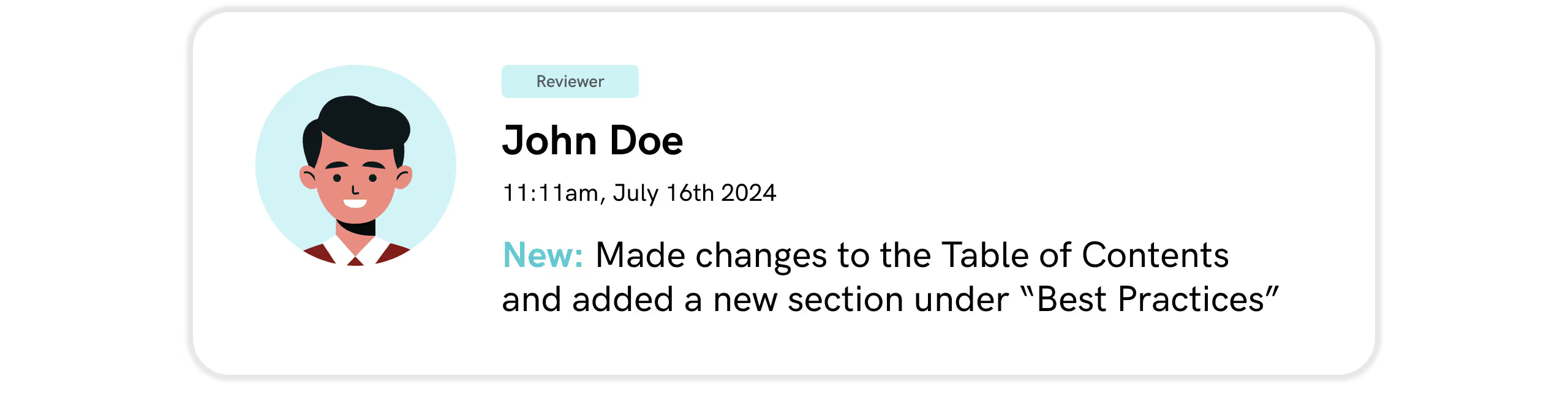
3: Establish Clear Naming Conventions
Consistent naming conventions for your files help keep documents organized and easily identifiable across teams and the organization, aiding in document version control.
It is best to develop a naming structure that includes key information laid out in a specific order such as:
- project name
- document type
- version number
- date
For example, a document name might look like this: ProjectX_Report_v1.2_2024-07-15.docx.
Clear naming conventions make it easy to locate the correct document version and understand its context at a glance.
Copy and save our Document Naming Tool to easily implement this best practice into your processes.
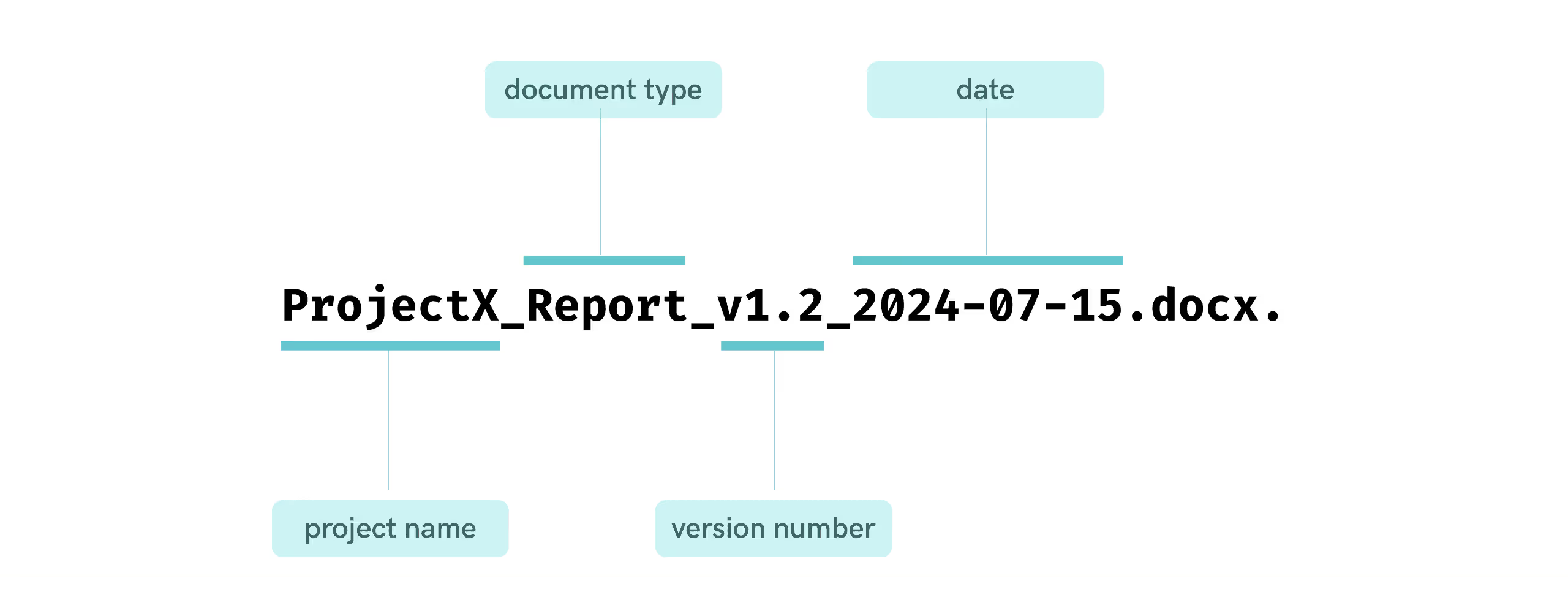
4: Regularly Review and Archive Old Versions
Regular reviews and archiving outdated document versions prevents system clutter and confusion. It also ensures that your Document Management System remains organized and easy to follow.
To do this, establish a routine for periodically reviewing documents to identify and archive obsolete versions. Archiving old versions of documents keeps them accessible for reference without cluttering the active workspace. This reduces the risk of confusion and accidental edits to the wrong document.
Here is a simple routine you can follow to keep documents organized and up-to-date:
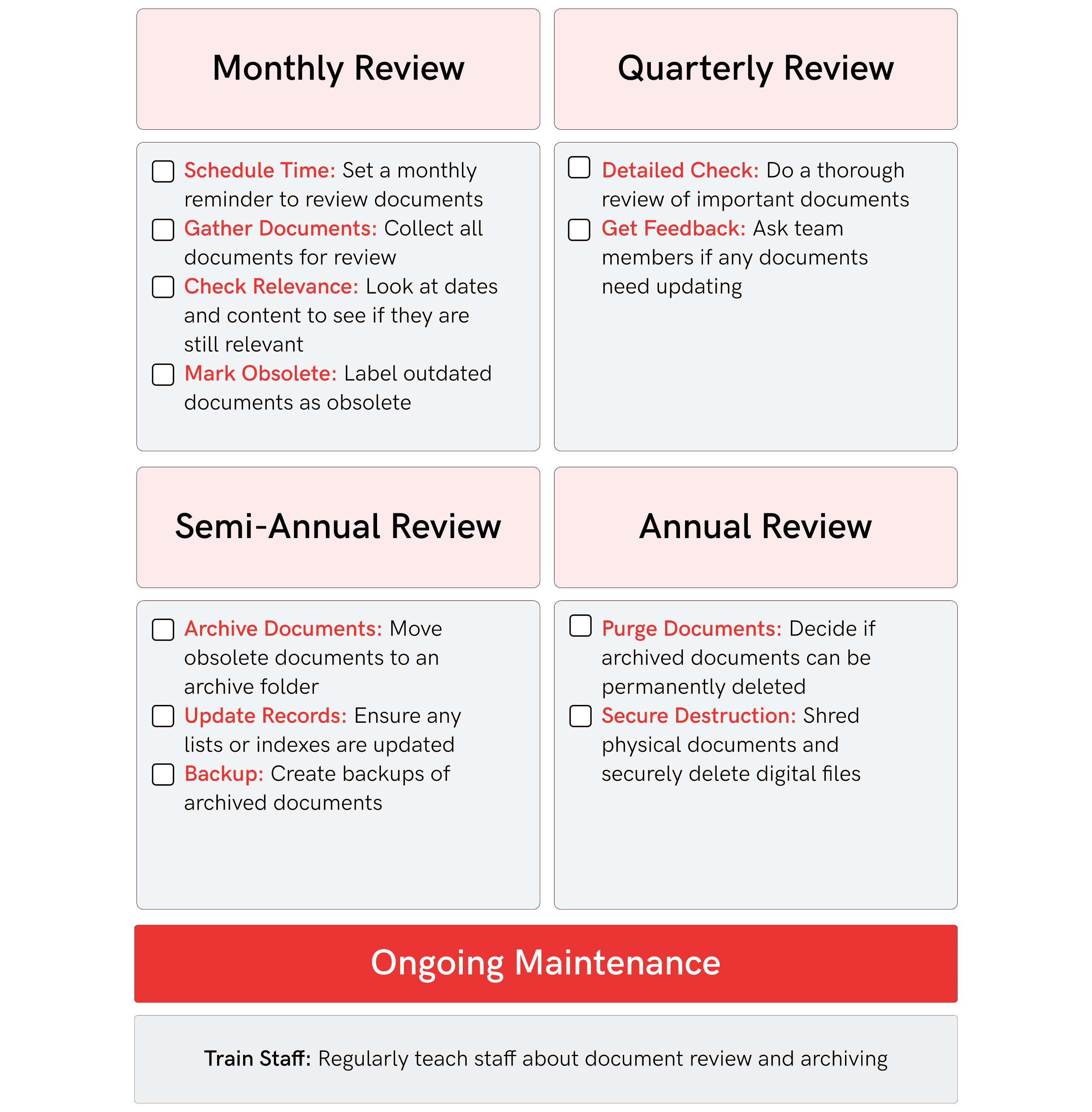
5: Enable Collaboration Features and Permissions
In order to get the most of your Document Management System and subsequently improve document version control, leverage collaboration features and set appropriate permissions to control who can view, edit, or comment on documents.
Platforms like Google Workspace and Microsoft 365 offer robust tools that allow multiple team members to work on collaborative documents, with real-time updates and comment tracking.
Setting permissions ensures that only authorized personnel can make changes, safeguarding document integrity and preventing unauthorized modifications.
FAQs
What are some common version control systems for documents?
Common version control systems include tools like Git, Microsoft SharePoint, Google Drive, and Dropbox. These tools offer features like version history, collaborative editing, and access control.
How can you implement version control for your team?
Implementing version control involves selecting the right tool, establishing naming conventions for documents, training team members, and creating a workflow that includes regular backups and reviews of document versions.
How can you track changes in documents?
Tracking changes can be done using features within document editing tools (like track changes in Microsoft Word) or by maintaining a change log that records all edits and updates.
What are the benefits of using a cloud-based version control system?
Cloud-based document version control systems offer benefits such as remote access, real-time collaboration, automatic backups, and the ability to easily share documents with external collaborators.
How often should you review your document version control practices?
Regular reviews, such as quarterly or biannually, help ensure that your version control practices remain effective and that any issues are promptly addressed.




