Tables
PDFs may contain tables, but there is usually no way to know how they were constructed. A glance through column headings and rows in a table allows people to recognize the order and meaning of the table. Creating tables with an application poses challenges regarding orientation, the number of columns, the rows, and the proper cell order when trying to convey their overall meaning.
A table in a PDF may be created by placing text in specific places and adding graphic lines. Therefore, it may look like a table to the user but it is not possible to extract it from a database. A table may also exist as an image in the file.
In this section, GlobalVision describes how to best create proper tables in applications so that they are properly recognized by the programs in question and understood by users.
Using the Table function in Microsoft Word
Risk
If you do not use the Table funcion, you run the risk of your tables being poorly formatted.
Issue
Tables created using tabs or by drawing lines do not import into graphic-design
software properly as the reading order is compromised.
Example
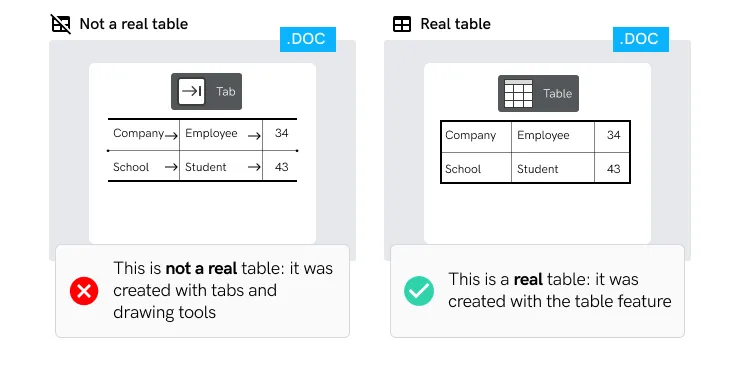
Solution
Do:
- Use the Table function to create tables.
Don’t:
- Add tabs to create tables.
- Draw lines to create tables.
Tips
The following steps describe how to create tables in Microsoft Word:
- Go to Insert and click on Table.
- Select the desired number of rows and columns from the Table Palette and click OK.
Using Adobe InDesign to create tables in artwork files
Risk
If you do not properly use Adobe InDesign to create tables in your artwork files, you run the risk of your tables being formatted poorly.
Issue
The table structure is not defined when creating tables using a design program like Adobe Illustrator.
Example
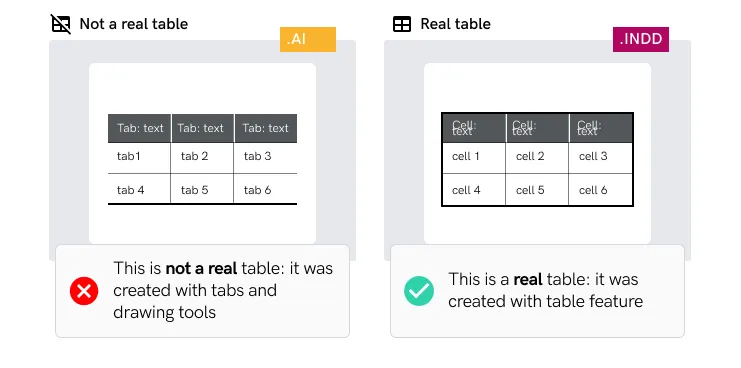
Solution
Do:
- Use Adobe InDesign to create tables.
Don’t:
- Use Adobe Illustrator to create tables.
Tips
The following steps detail how to create tables in Adobe InDesign:
- Create a new text box.
- Select inside the text box.
- Go to the Table menu.
- Click on Insert Table.
- Specify the new table parameters.


