Standardization
Standardization promotes a common architecture for business applications, making it easier to integrate new applications and functionalities into core business processes. This promotes application agility, allowing for rapid response to ever changing business conditions.
In this section, GlobalVision describes best practices for general standardization of PDF files.
Standardizing the operating system and its version
Risks
If the operating system is not standardized, this can have an adverse effect on artwork, color, and copy.
Issues
- Inconsistent file quality across various departments within your organization
- Inconsistent file quality across your suppliers including printers, prepress houses, marketing agencies, and more.
- Different software applications may behave differently.
- Inability to open files or install software.
- File corruption and compatibility issues.
Example
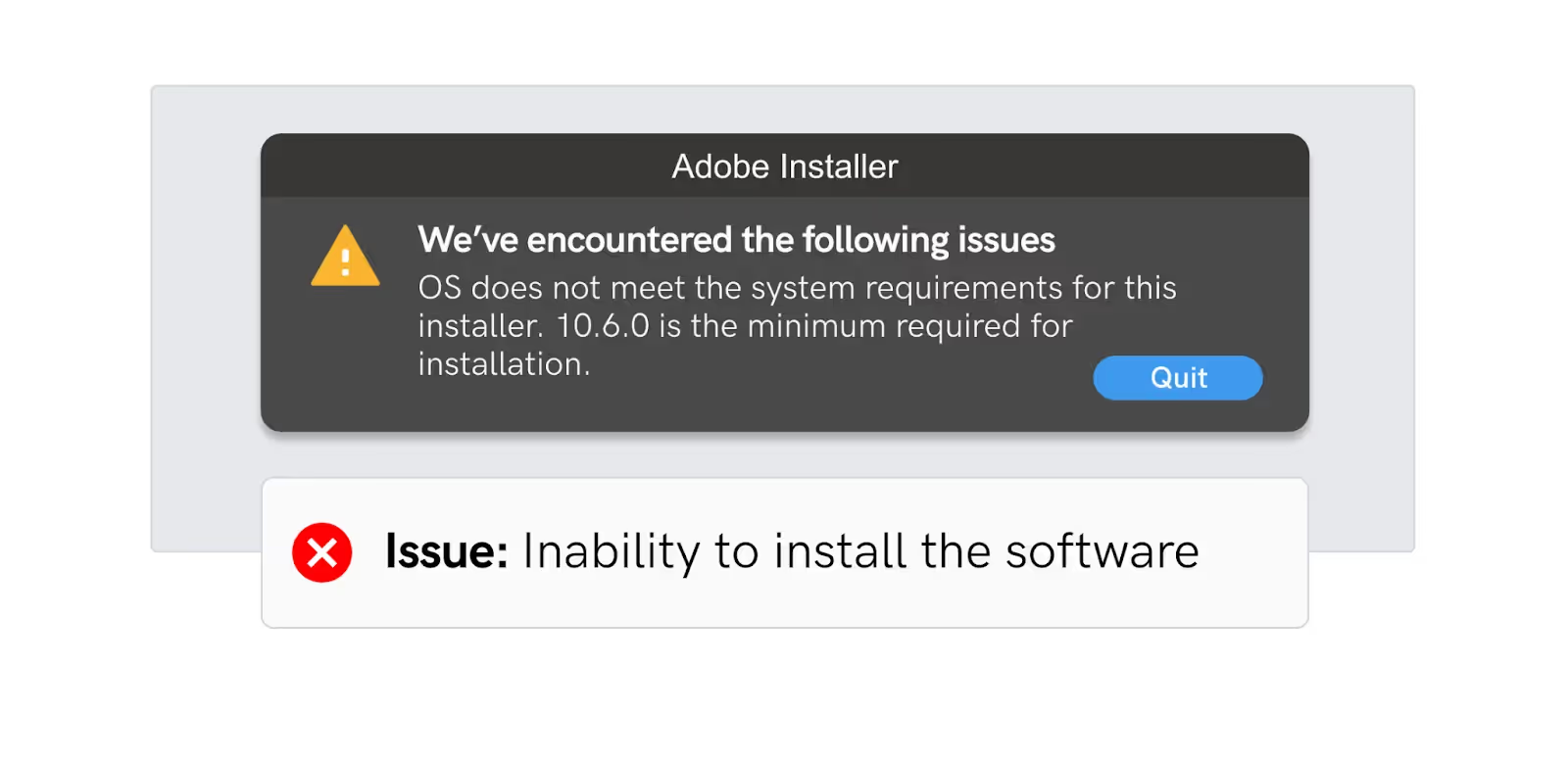
Solution
Do:
- Standardize the same version of an operating system throughout the company.
- Standardize the same version of an operating system with all suppliers.
- Ensure all teams are coordinated when updating operating systems so everyone is working on the same version of a system.
- Ensure that the chosen operating system is compatible with your critical software applications.
- Consider future software needs and upgrades.
Don’t:
- Maintain different operating systems throughout your company.
- Get locked into an outdated version that may not support emerging
technologies.
Tips
Create an Asset Inventory Form; See Appendix 04.
Creating a regular upgrade schedule for all software
Risks
If softwares are not upgraded regularly, files may not open properly and unexpected content and layout changes may occur.
Issues
Without a regular upgrade schedule, various departments may have different
versions of the same software. This can cause problems when trying to open files and cause unexpected content and layout changes.
Example

Solution
Do:
- Create an asset inventory.
- Maintain an upgrade schedule.
- Upgrade all departments at the same time.
- Identify integration issues.
- Renew support and services contracts.
- Keep your technology up to date.
Don’t:
- Upgrade different departments at different times.
- Allow individual users to upgrade.
- Support multiple versions of application software.
Tips
Create an asset inventory form; See Appendix 04.
Standardizing working versions of a software
Risks
If working versions of a software are not standardized, you may be unable to open a file, files may not open properly, or you might experience layout changes.
Issues
- Different departments may have different versions of the same software program.
- Earlier versions may not be compatible with newer versions of the same software.
Example

Solution
Do:
- Standardize on one version of a software throughout the organization.
- Buy solutions that fit within the existing IT infrastructure.
- Acquire programs that can enhance the value of existing infrastructure.
Don’t:
- Use different versions of a software.
- Allow individual users to download their own software.
- Support multiple versions of a software application.
Tips
Create an asset inventory form; See Appendix 04.
Standardizing your design software
Risk
If the design software is not standardized, files may not open properly, resulting in unexpected color, font, and kerning issues.
Issues
Different design applications are not always compatible with each other. Designs created in one application such as QuarkXPress by Quark may look completely different in another such as Adobe InDesign and InCopy. Colors, tables, and character spacing may not appear the same. In addition, converting files from one design application to another can corrupt files.
Example
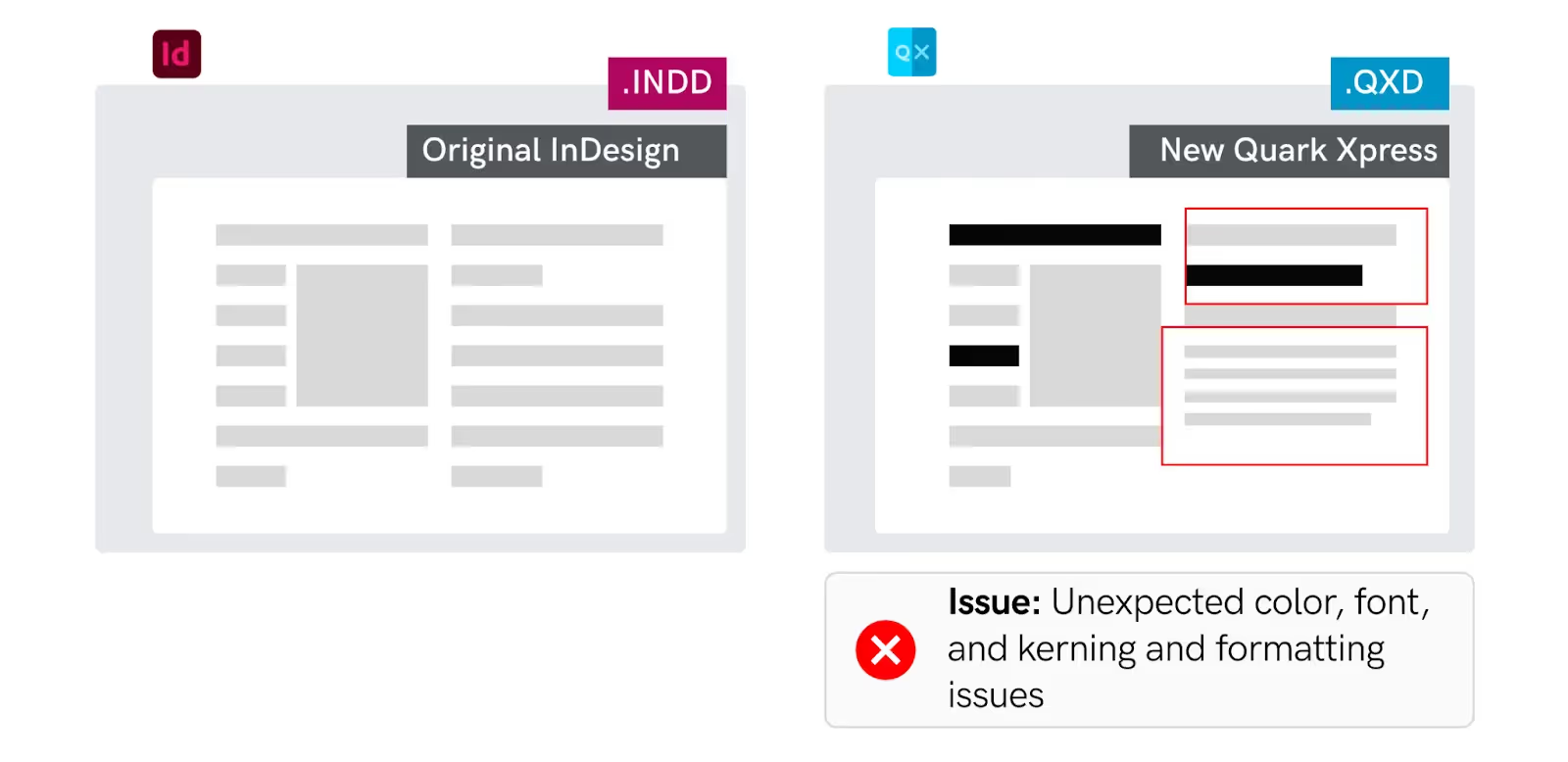
Solution
Do:
- Standardize and use one version of a design application.
- Only use certified conversion tools.
- Inspect file integrity.
- Prioritize industry standard design softwares to ensure compatibility.
Don’t:
- Use different versions of a design application.
- Allow individual users to download their own software.
- Get locked into a solution that may become outdated quickly.
Tips
Create an asset inventory form; See Appendix 04.
Centralizing communication within the marketing department
Risk
Siloed channels of communication can create operational inefficiencies in a marketing department.
Issues
- Costly mistakes.
- Decreased innovation and creativity.
- Redundancy regarding work completed.
Example
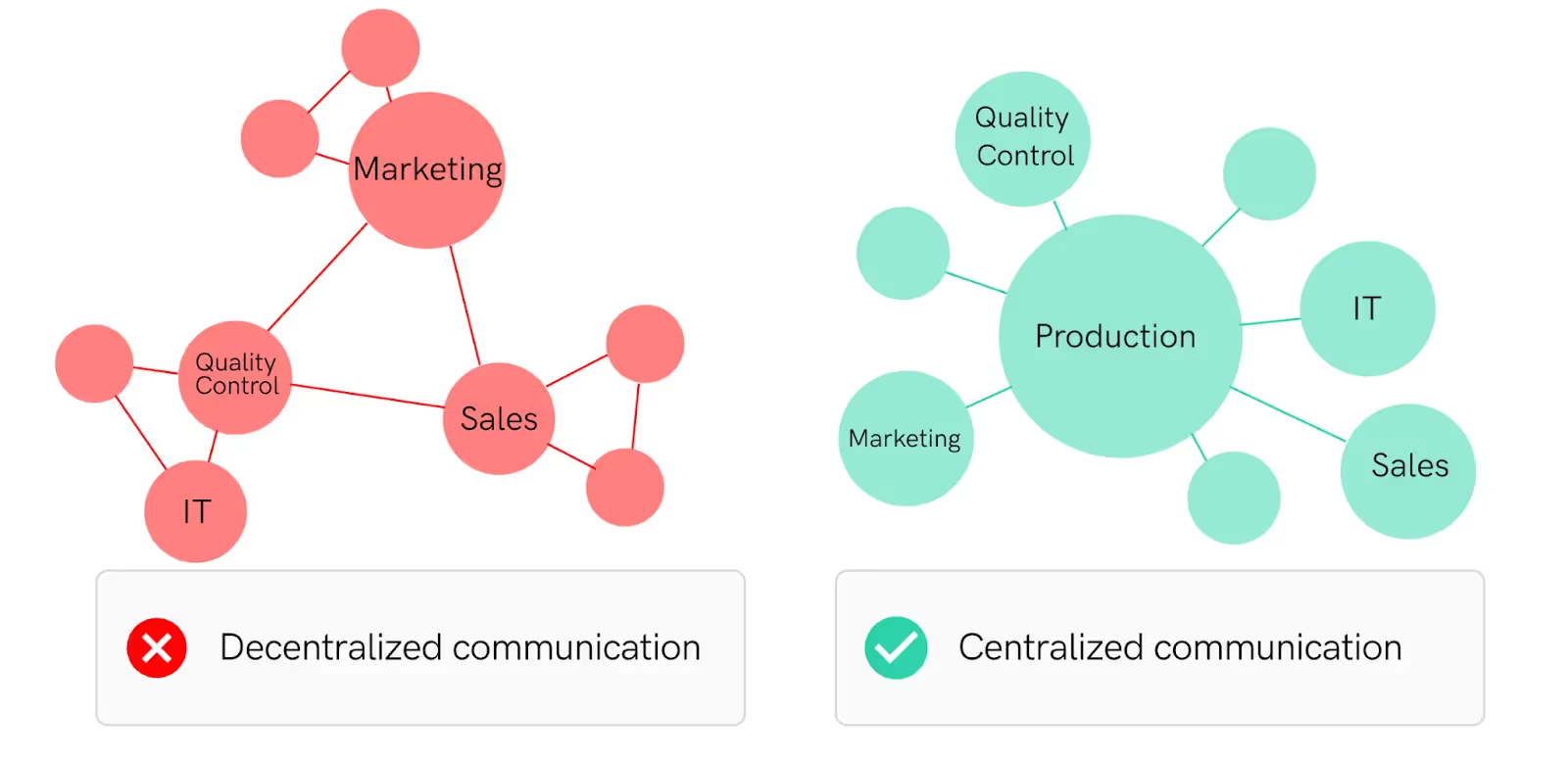
Solution
Do:
- Use collaborative tools.
- Include local and global project team members when communicating
project updates and changes.
- Hold a recurring company meeting to communicate company-wide updates.
- Update marketing tools and inform all stakeholders
- Collaborate between team members and departments.
- Follow standardized branding guidelines.
Don’t:
- Use siloed tools, resources, and processes relative to other departments.
- Work in isolation from other team members and departments.
Tips
The following tools can be used to improve communications in companies:
- Project Management Tools (e.g. Asana, Trello, etc.)
- Collaboration Suites (e.g. Google Workspace, Microsoft 365, etc.)
- CRM systems (e.g. Salesforce)
- In-app Communication (e.g. Microsoft Teams, Slack, etc.)
- Employee Feedback Tools (e.g. SurveyMonkey, TINYpulse, etc.)


